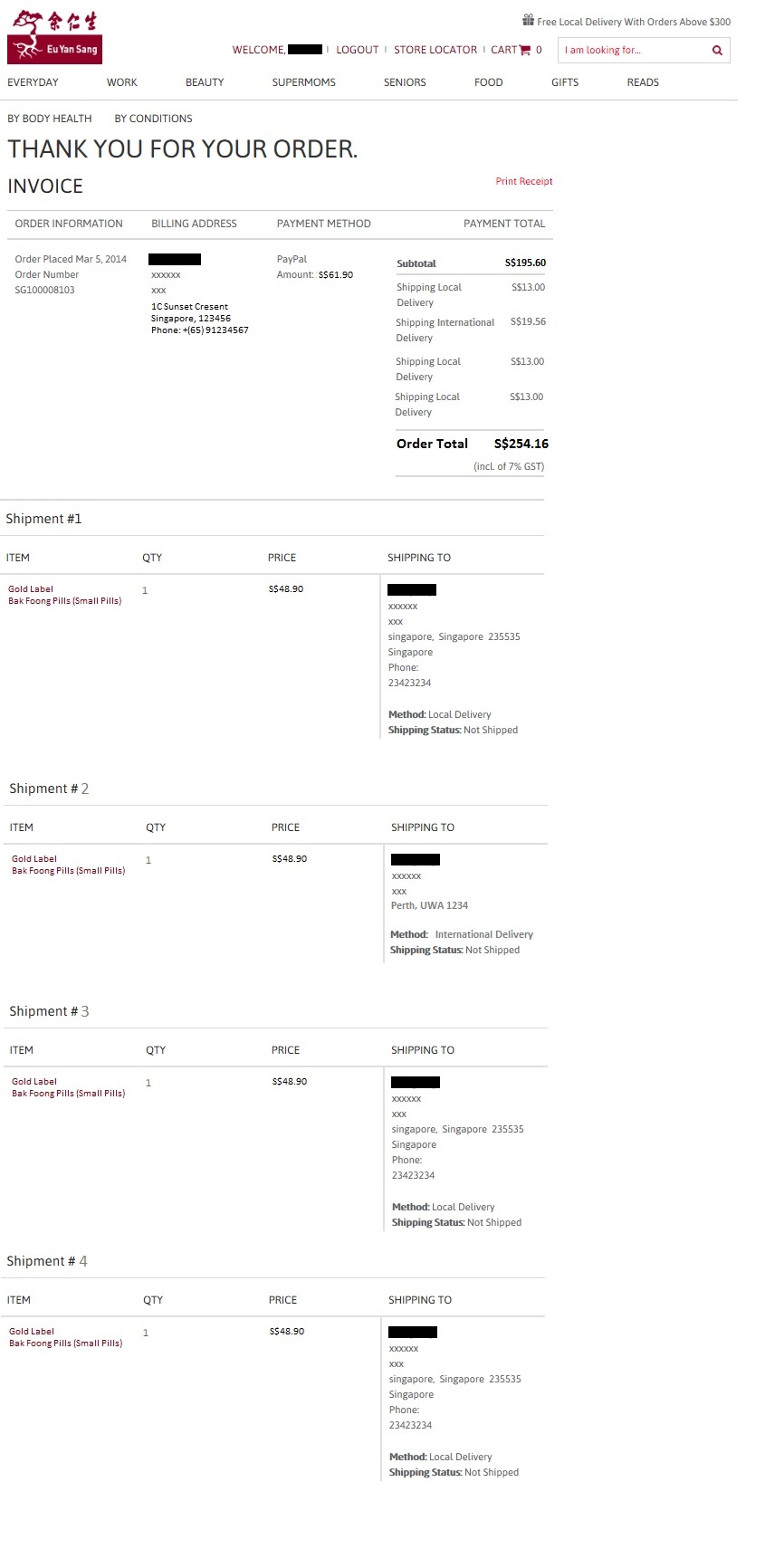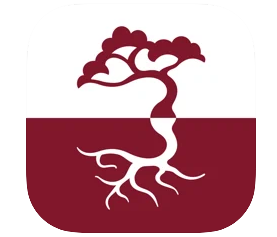Check Out & Payment
You may choose from the following shipping options.
1. Deliver to One Shipping Address – if you want to deliver your items to shipping address.
2. Deliver to Multiple Shipping Address- if you want to deliver your items to more than one shipping address.
1. Deliver to Single Shipping Address

You may make local deliveries only to Malaysia.
STEP 1- Fill in your delivery address.
Either Select from your saved address or Enter a new address.

STEP 2- Indicate if you want to use the same delivery address for billing.
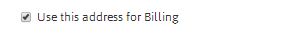
STEP 3- Indicate if this is a gift. If yes, you may include a personalised message.

STEP 4- Enter Billing Address if it is not similar with the Delivery Address.
STEP 5- Enter your coupon code (if available).
STEP 6- Click CONTINUE. You will be re-directed for payment.

STEP 7- Confirm your order, also note your delivery cost then click SUBMIT ORDER.

STEP 8- You may choose to make your payment through iPay88 or through via VISA or MasterCard. Then click Continue.
iPay88

Credit or Debit Card

STEP 9- You will receive a payment confirmation. You may print this page. You will receive a confirmation email, provided you entered a valid email address.
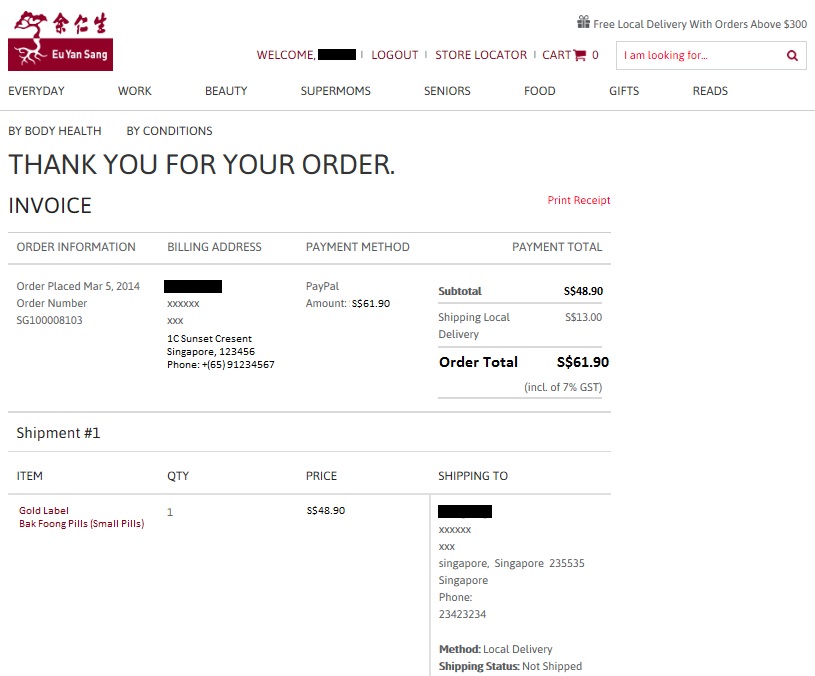
2. Deliver to Multiple Shipping Addresses
STEP 1- Click on "Multiple Shipping Addresses" & select your delivery addresses. Click CONTINUE.

STEP 2- Under delivery methods, select your delivery time for your other local addresses. Note that schedules for international deliveries are fixed.
Then, select CONTINUE to view your billing address.

STEP 3 – Select or enter a billing address. View your total item cost and delivery charges under ORDER SUMMARY. Then, click on CONTINUE to proceed to payment.

STEP 4- View your order summary. You may pay via Credit card. Fill in the relevant information to complete your purchase process.
iPay88

Credit or Debit Card

STEP 5- Confirm your order, also note your delivery cost. Then, click SUBMIT ORDER.
STEP 6- You will receive a payment confirmation. You may print this page. You will receive a confirmation email, provided you entered a valid email address.