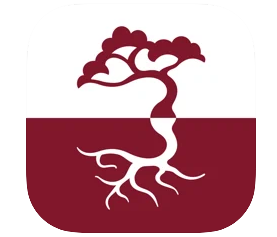Updating your Addresses
Update your addresses for a breezy purchase! Updating and saving your address(es) allow you to conveniently select them from a list when you check out your items during purchase.
STEP 1- LOG IN to go to My Account. Then, click on Addresses.
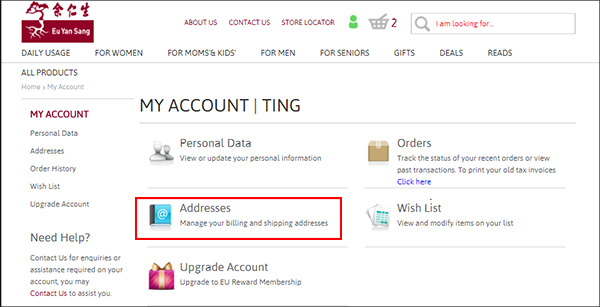
STEP 2- Manage your address details here. You may Edit your address or Create a new address.
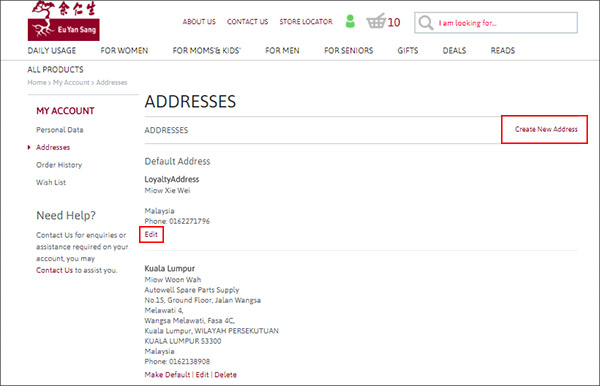
STEP 3- Update the necessary details, then click SAVE.
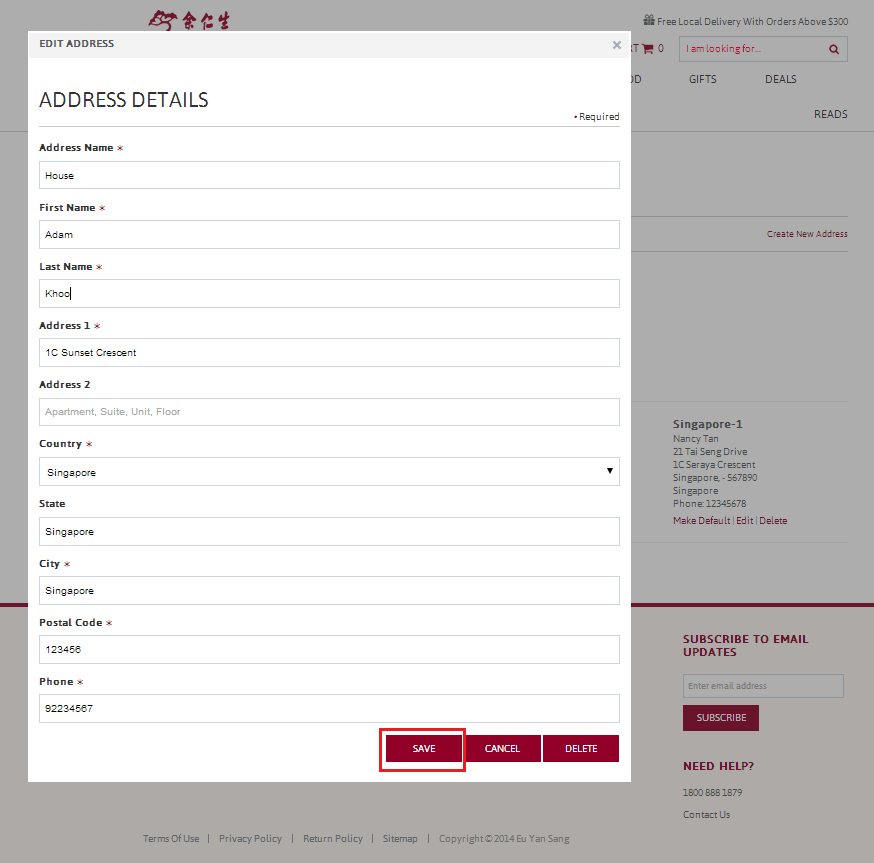
You may save more than one address.
Your addresses are now available for selection during Check Out.